When adding items to the stock database, it is a good idea to tell GA3 at what level you would like to re-order your stock items by specifying the value in 'Mark as low when below' field in the add / edit stock screen
When the item is low aside from using the automated ordering system, you can also go into the stock page and individually place an order for items, or re-stock based on supplier.
From each stock window you will see to the left of each item a Place Order button, this is for individually ordering each item, it will highlight in yellow if the quantity is low.
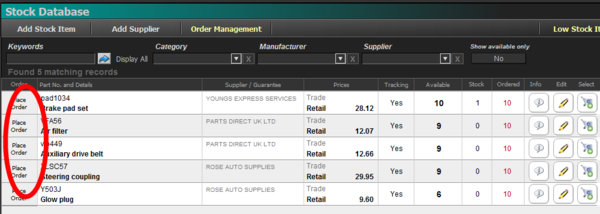
You can also click on 'Show Low Stock Items' in the menu bar, which gives you additional options for placing orders and also shows a complete list of all items which are low on stock
The process buttons will generate an order in GA3 for you to print and manage via the Display Order Lists section.
Stock quantities will only be updated once you click to receive the order from that screen.
You can also manually edit or adjust the stock quantities for each item, however this is recommended for corrections only.
RELATED TOPICS |
|---|
|