If you wish to import your current stock list from a CSV (comma separated) file click on "Complete Stock List & Report’s" in the Admin area and choose the Import ( advanced ) button from the lower left.
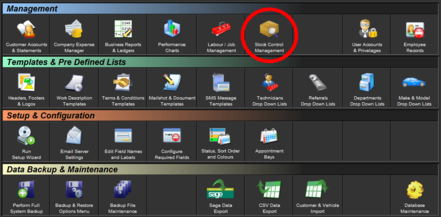
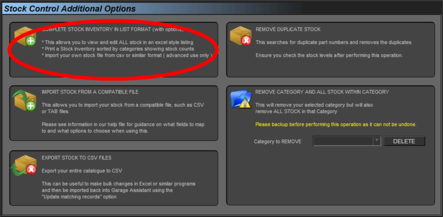
Locate the CSV file you wish to use and click open.
You will be shown a screen similar to below, where you can match up the fields in our database with those of your data by dragging the target fields into position using the small up/down arrows. Each field with the arrow showing will be imported.
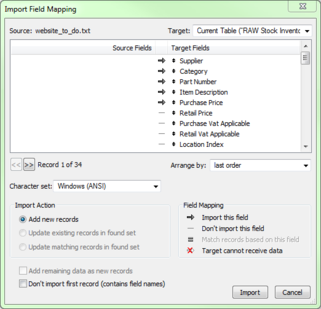
We have allowed importing into the following field, you must match them up manually by dragging the items in the following window.
| • | Supplier |
| • | Category |
| • | Manufacturer |
| • | Part Number |
| • | Item Description |
| • | Notes |
| • | Purchase Price |
| • | Purchase Vat Applicable (EXC VAT / INC VAT or VAT FREE) |
| • | Trade Price |
| • | Retail Price |
| • | Retail Vat Applicable (covers trade price also / EXC VAT / INC VAT or VAT FREE) |
| • | Location Index (bin location) |
| • | Low Level |
| • | In Stock |
| • | Track Quantity (yes or no) |
| • | Additional Keywords |
| • | Guarantee Period |
| • | Guarantee Period Notes |
Once imported you can use the current page like an excel spreadsheet to manually alter any values required.
|
Using the option for Update Matching records in found set, will allow you to selectively import prices for instance, but leave all stock counts if you wanted to update your database using a suppliers stock file.
If doing this, you would change the arrow on part number to an equals sign followed by removing the arrow on any fields to do with quantity
We recommend a TEST import first of under 5 items in case the import doesn't go as planned, its easier to delete 5 than 2000 |
|---|
RELATED TOPICS |
|---|
|