When vehicles in your database are approaching the date of a reminder you will be able to perform the mailshot.
The vehicle reminder will start to show on the mailshot screen 30 days before it is due, giving you enough time to action it and the customer enough time to respond.
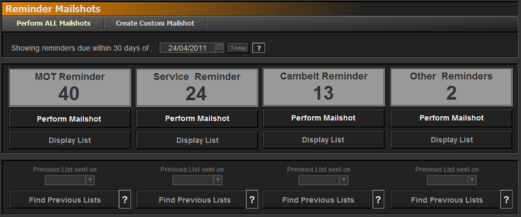
Depending on how you initially set the reminder, clicking on either Perform ALL mailshots or individually clicking the Perform Mailshot buttons under each heading will start the process of sending the reminders
This will automatically and in one click
| • | Send an email to any customers who you set for email reminders |
| • | Send an SMS Message to any customers who you set for SMS reminders |
| • | Print out a reminder letter for posting to all other customers |
| • | You will also get a landscape sheet for your reference with a list of all customers who where included in the mailshot |
|
Depending on your options after performing the mailshot, the reminder will be set to the next due date automatically or cleared and have to be manually set again. |
|---|
If you click on Display list, you will be shown a list of all customers due a reminder, here you can postpone the reminder if required or perform the reminder for an individual customer
The Find Previous lists allows you to look back at what reminders you have performed previously
RELATED TOPICS |
|---|
|