GA3 System and data backup options
By default GA3 will perform backups to a folder on your local hard drive called GA_Backup
by going to >
1. Admin
2. Backup & Restore Menu

You are able to specify a different backup folder such as a USB memory stick or other external media
You cannot backup automatically onto a CD-Rom or DVD Rom.
To enable you to backup to external media, it must be preset initially to select the correct folder you wish to store files to, by clicking the 'Select folder' button.
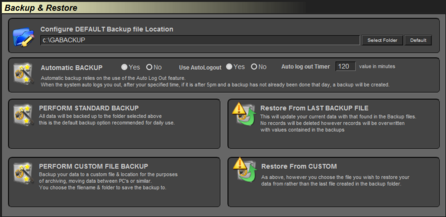
You can also specify automatic backup options, these are based of in-activity of the system and take advantage of the auto log out system
For instance, If you do not use your system for 60 minutes, GA3 will log out.
If the time is past 5pm and you have not performed a backup for that day, an automatic backup will occur
If it is before 5pm an automatic backup will not be triggered
Other options allow you to perform one time backups to your own custom location or restore from those locations
Print Back to other articles
