Required Fields
Garage Assistant allows you to force a number of fields to be required before an invoice is allowed to be issued.
This helps to keep your database consistent and ensure you don't miss any important details.
You can do this by going to
1. Admin
2. Select Required Fields

At present the fields available are :
- Regsitration
- Make/Model
- Derivative
- Chassis No
- Engine Code
- Mileage
- Date Of Reg
- Full Name
- House Number
- Road
- Locality
- Town
- Post Code
- Telephone
- Mobile
- Department
- Order Ref
- Terms
- At least 1 technician
- MOT Reminder if MOT done
- Service Reminder if done*
- Cambelt Reminder if done*
For Service & Cambelt reminder, you will also need to enter a term which will trigger this check, for instance 'carry out service'
This means, every time you enter Carry out service as a labour line, GA3 will check if a service reminder is set.
So, entering just the word Service is not a good idea, this would trigger the dialog box when typing service brakes, service air con etc etc.
When you try to issue an invoice where a section of information is missing, you will be prompted to enter the information by a dialog box as shown below.
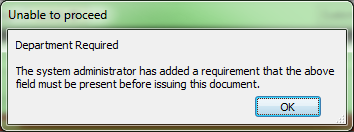
Print Back to other articles
