The labour manager allows you to populate the database with categorised jobs which you frequently carry out to aid in document creation.
For example you could set up a category for servicing and enter 3 types of service jobs.
Each job can contain a number of labour, parts and advisory items, along with any relevant fixed price costs
Before you can use this system you first need to add categories, followed by the jobs themselves, this can be done in the admin area.
| 1. | Admin |
| 2. | Labour System Manager |
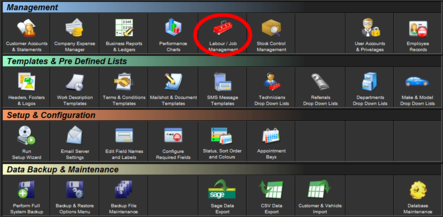
When adding a job, you can include as much or as little information as required, for instance you could enter a labour description but leave the prices blank.
You can select from your pre-defined jobs on a document, via the labour tab followed by clicking Select next to an available line.
You can also specify a job code against each job in the labour manager, and enter this onto the document directly.
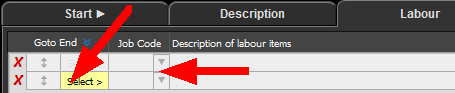
This will show a new window with all the categories you have defined along with a listing of your pre-defined jobs using the descriptions you provided
By Clicking the 'Add to' buttons the entire job, including all specified items will be entered onto the document in one click
|
Use the labour manager to save yourself time typing repetitive jobs such as Service work or Fixed price jobs like Air conditioning recharges |
|---|
RELATED TOPICS |
|---|
|