Adding a vehicle manually into GA3 can be done via the customer profile or from the vehicle listing screen, this ensures that the vehicle has a link to an owner from the start, otherwise any mail shots such as MOT reminders would print with blank customer details
To add a vehicle, first browse for the correct customer or add the customer as described earlier
Then go into the customers profile screen
From their click on Add New Vehicle in the menu bar
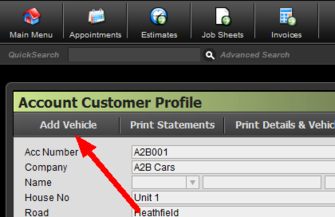
You can then proceed to enter any relevant information or perform a DVLA lookup to auto fill the details
RELATED TOPICS |
|---|
|