GA4 VRM Transfers
The following article explains how to deal with vehicles that have been subject to a plate transfer.
There are two procedures within GA4 depending on the circumstances, which allow it to retain history and additional information.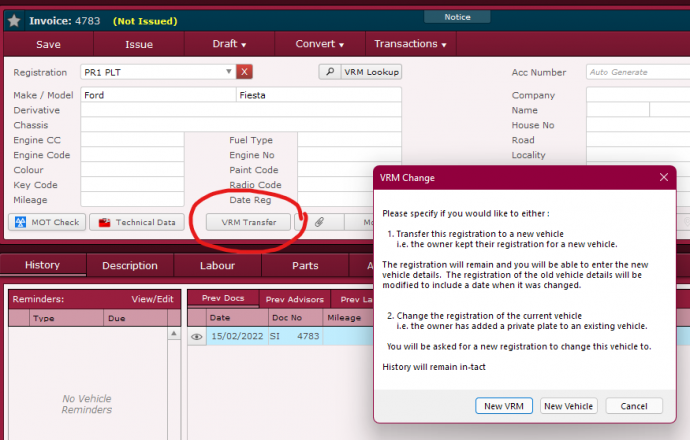
1) A vehicle has a new / private vehicle registration mark
If you are creating a document for a vehicle that had previously been in, under a different registration mark, you can either just enter the new details as required or you can select the vehicle based on the previous reg and then;
Click on the "VRM Transfer" option underneath the vehicle details.
Followed by "New VRM" and entering the new registration
This will retain the vehicle information and allow you to assign a new Reg to the vehicle.
2) A registration mark has been moved to a new vehicle
If you are creating a document for a vehicle and enter the registration, but it brings up details of a previous vehicle that may have also used the registration mark, for example:
The customer had PR1 PLT on a Ford in 2018 and then later retained PR1 PLT for their new Audi in 2021, you can use the following
Click on the "VRM Transfer" option underneath the vehicle details.
Followed by "New Vehicle" and entering the new vehicle details
This will retain the existing registration for history purposes, against the same registration mark, but it will append a date to it, for when you changed it on system.
A new vehicle record will then be created for the Registration.
Print Back to other articles
