Customising Documents to have Tyre Depth output
It is possible to customise GA4 to include tyre depth info, although its not self explanatory due to some mis-matching with field names.
Go to Admin > Customisation > Custom Field Names
Find and rename:
- Tyre Size to OSF Depth
- Tyre Size (R) to OSR Depth
- Tyre Depth to NSF Depth
- Tyre Depth (R) to NSR Depth
Or similar - as shown below: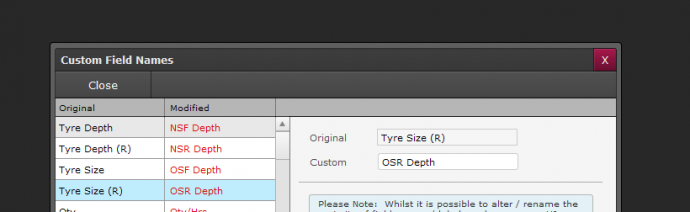
Go to Admin > Customisation > Doc Template Settings
On the second row of fields under Registration > Make > Model etc
Set to the following (label names are awkward and don't match what you think):
For NSF / NSR / OSF / OSR
- Wheel Size (F) | Wheel Size (R) | Tyre Size (F) | Tyre Size (R)
or For NSF / OSF / NSR / OSR
- Wheel Size (F) | Tyre Size (F) | Wheel Size (R) | Tyre Size (R)
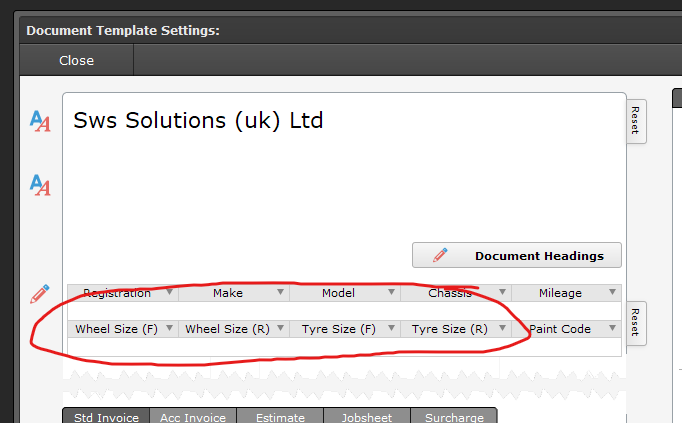
Now, via a document, underneath the vehicle details click on More and you will have tyre depth fields to enter the information.
These will print out as shown in the screenshots below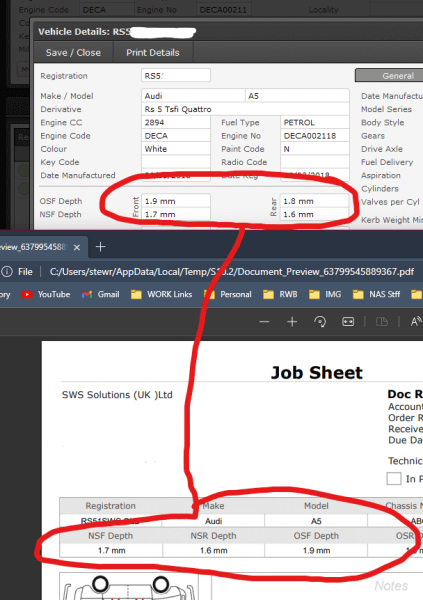
Print Back to other articles
