Creating Email Templates with images and more
GA4 allows you to create email templates including inline images and styled text.
The following are just a few examples of what can be done within GA4, with a bit of creativity you can make some eye-catching emails.
Adding Inline Images
When adding images inline (so they show within the email body itself) you can either use attachments or images from the web.
When using an attachment, you would
- First, insert the attachment into any of the available 6 attachment slots
- Click on Insert Images
- Choose an alignment option
- Choose the attachment number
- Choose either Insert Inline or Insert Inline with Link
Using an image from the web is similar, except you don't need an attachment.
- Click on Insert Images
- Choose either Insert Image from URL or Image from URL + Link
- Enter the URL to the image
- Choose an alignment option
If you use an alignment option that includes text wrapping, you will also need to use the "End Text Wrapping" option after a selection of the content, to prevent additional text from wrapping when you don't want it to, choosing this option will insert [-clear-] in the selected location.
As entered within GA4 - Screenshot
[IMAGE SOURCE='https://www.sws-solutions.co.uk/images/GA4_Gallery/SWS_ImageHeaderExample.png' CENTER]
Dear {Title} {Surname},
Registration: {Registration}
Make & Model: {Vehicle Make} {Vehicle Model}
As requested by yourself, we are writing to inform you that your vehicle, listed above is due its annual MOT Test on or around {Due Date}
If you would like to book your car in, please get in touch, we will be happy to assist.
Thank you for your valued custom.
Your Company Name
t: 01234 567890
e. sales@youremailaddress.co.uk
w. www.yourwebsite.co.uk
[-line-]
We are sending this reminder as requested by yourself. However, If you no longer wish to receive reminders from us, you can reply to this email with UNSUBSCRIBE in either the subject or message and we will remove you from our mailing lists.
The final result

Dear Mr Smith,
Registration: ABC 123
Make & Model: Ford Fiesta
As requested by yourself, we are writing to inform you that your vehicle, listed above is due its annual MOT Test on or around 01/01/2018
If you would like to book your car in, please get in touch, we will be happy to assist.
Thank you for your valued custom.
Your Company Name
t: 01234 567890
e. sales@youremailaddress.co.uk
w. www.yourwebsite.co.uk
We are sending this reminder as requested by yourself. However, If you no longer wish to receive reminders from us, you can reply to this email with UNSUBSCRIBE in either the subject or message and we will remove you from our mailing lists.
Adding HTML Code Snippets
We have also added the ability to mix and match content, allowing HTML code blocks/snippets to be combined with the rich text functionality and inline images. Up to 10 snippets of HTML can be used per template.
Since we don't expect everybody to know html, we have also included a fairly straight forward generator, enabling you to take advantage of this functionality without needing to know HTML, a few examples are also included
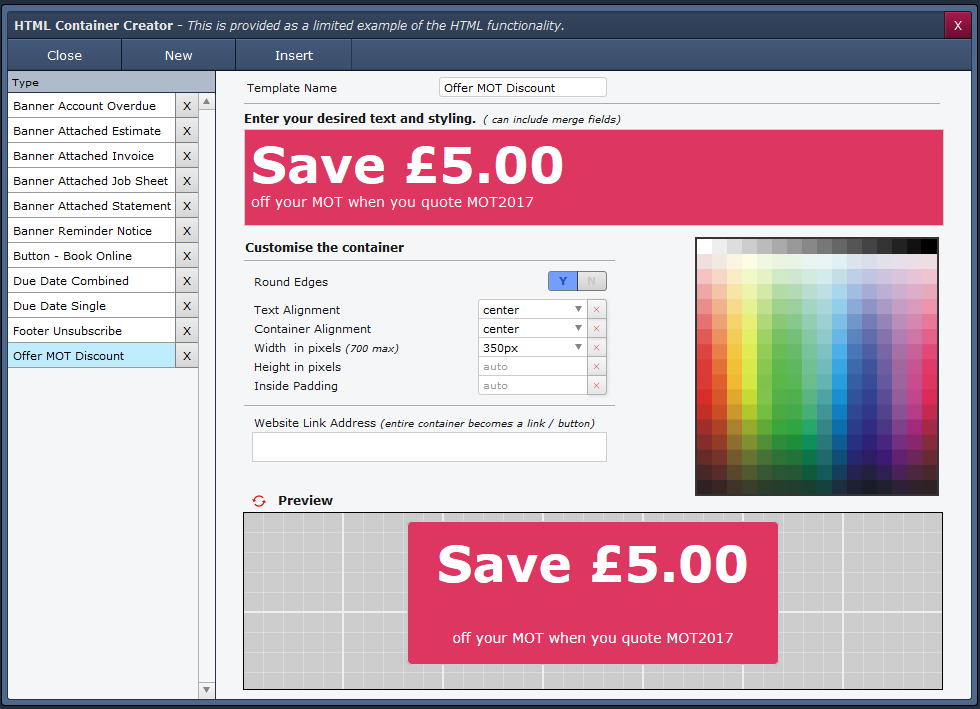
As entered within GA4 by clicking "Insert"
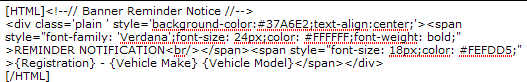
Dear {Title} {Surname},
As requested by yourself, we are writing to inform you that your vehicle is due its annual MOT Test soon.
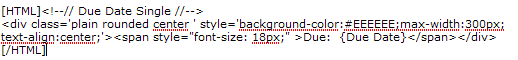
If you would like to book your car in, please get in touch, we will be happy to assist.
Thank you for your valued custom.
Your Company Name
t: 01234 567890
e. sales@youremailaddress.co.uk
w. www.yourwebsite.co.uk
[-line-]
We are sending this reminder as requested by yourself. However, If you no longer wish to receive reminders from us, you can reply to this email with UNSUBSCRIBE in either the subject or message and we will remove you from our mailing lists.
The final result
ABC 123 - Ford Fiesta
As requested by yourself, we are writing to inform you that your vehicle is due its annual MOT Test soon.
If you would like to book your car in, please get in touch, we will be happy to assist.
Thank you for your valued custom.
Your Company Name
t: 01234 567890
e. sales@youremailaddress.co.uk
w. www.yourwebsite.co.uk
We are sending this reminder as requested by yourself. However, If you no longer wish to receive reminders from us, you can reply to this email with UNSUBSCRIBE in either the subject or message and we will remove you from our mailing lists.
Using HTML Source Code Only (Advanced)
You can also use HTML source code for the entire template and still make use of the Merge Fields. In order for GA4 to recognise that you are using full html source code, it must include the following tags:
< h t m l >
< b o d y >
Do not use spaces for the html tags (html / body -the example does so its not read as html)
Then the rest of your content
< / b o d y >
< / h t m l >
For example:
Using HTML within GA4 (left) would generate the output email as expected (right), its just not visualised within GA4 itself.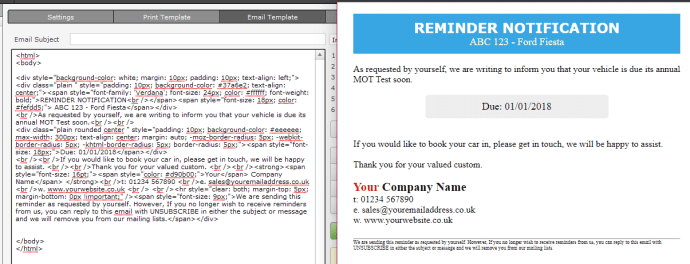
Additional Info
By default GA4 sends all emails in multipart format, providing a HTML version with all styling and images but also for compatibilty with email readers that do not support HTML, a plain text version of the email is also generated. This is the case no matter how the template is created, even a full HTML template is converted internally into plain text before sending to ensure your recipients can view the emails no matter what reader/email system they are using
Print Back to other articles
